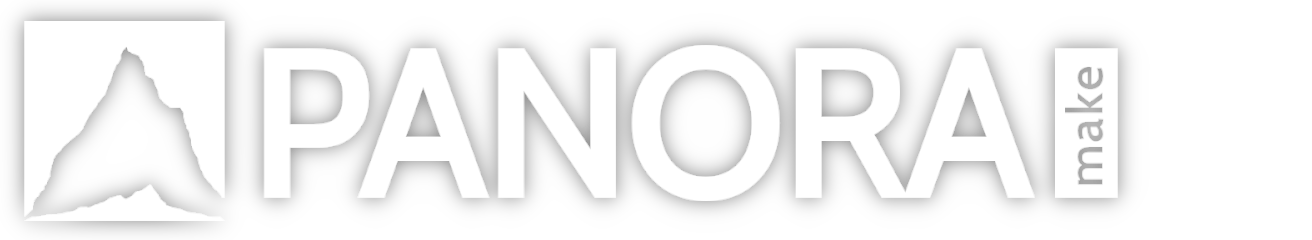PANORA|make for Unreal
PANORA|make for Unreal
WHAT IS PANORA|make ?
___________________________
PANORA|make is a single-person project aiming to be the most accessible and complete landscape texturing solution for Unreal Engine.
Ever needed to create a complicated Landscape setup, but don't want to spent days fiddling with pre-made master materials which don't have what you are exactly wanting or don't want to create one from scratch yourself ?
That's where PANORA|make comes in.
Regardless of your workflow, it can be a great addition to it. Whether you are a beginner or an expert, following a specific workflow or not, this plug-in spares a lot a time leaving only the creation itself as the main focus.
It uses a non-destructive and easy to understand mask-based workflow to automatically paint its materials, as well as allowing you paint them manually. These automatically applied masks are made by you, by using filters and noises that you can add, subtract, multiply by each other to create the result you want.
On the Freelancer and Studio licenses there are presets containing multiple Biomes, which are the combinaison of the Auto Material and its paintable Sub-Layers. You also have access to Correction Layers which allows to paint materials on top of all the biomes if you use a preset with multiple of those. So you can for example paint a desert and a forest area, each with their own sets of rules and masks !
There are even a bunch unique of features such as an hybrid-caching system (for caching the final Instance with Runtime Virtual Textures while still keeping out of the cache the layers that need to have dynamic functions such as Tessellation or Distance-Based UV Scaling, for optimizing performance) and full Atlasses support among a lot of other things !
See the documentation to have the full list and explanation of features.
Basically, it's a very flexible and powerful landscape auto-material creator, tailored to suit as much use cases as possible.
Where can I get it ? Is there a trial version ?
_____________________________________________
You can find on the top of this website the links to the showcase of some landscpaes textured with PANORA|make, its documentation, as well as its store page. A free demo is available on it so you can try all the features of this plug-in !
What do I need to use It ? What Unreal version do I need to use it ?
______________________________________________________________________
PANORA|make is a plug-in for Unreal Engine 4.26 / 4.27 and 5.0.
Can I use this plug-in commercially ? What about the licenses ?
__________________________________________________________________
PANORA|make comes in 4 licenses, depending on your use case and how much of it you need.
To make commercial use of this plug-in (e.g using it in a project that will be monetized in any way), you must get either the Freelancer license
(which follows the Standard licensing agreement of ArtStation, "For personal use and one commercial project (up to 2,000 sales or 20,000 views".)
or the Studio license which has unlimited commerical use.
There is no per-seat cost, as the plug-in needs to be installed on all computers that work on the project.
As for the other licenses, check out the "Licenses Differences" part of the documentation, all the licenses have different content and maximum capacity of materials in a single Instance.
For example, the Hobbyist license has 6 maximum materials in a single Instance, whereas the Freelancer has 9 (in the Single Biome mode) and Studio 12. (Single Biome mode as well.)
Can I purchase a License and if need be Upgrade to a more expensive one ? Is there support with the plug-in ?
________________________________________________________________________________
Yes. You can send me a message for support or feedback and I'll try my best to help you. Please note that Studio users have priority support. For upgrading the licenses, you can have a unique ArtStation coupon to reduce the price of your upgrade towards a Studio license based on the price you already paid.
________________________________________________________________________________
Interested ?
Try it out today and start leveling up your terrain !